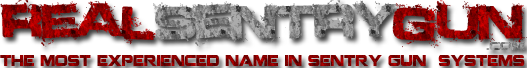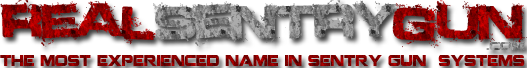v2.7
November 26th, 2015
- Ported the whole program over to WPF so that it matches the more modern Windows 8/10 themes. It is no longer compatible with windows XP or 7 though.
- Added support the Kinect V1 as a video device (requires the Kinect SDK).
- Added three variations of a click-to-track targeting mode
- Split the program into three windows; a main camera window, a semi-transparent settings window,
and an additional camera window for security camera applications. When used as a security camera, there is a fixed, wide-angle,
overview camera, and a zoomed-in camera mounted to a minimal pan-tilt system. Both cameras plug into one Laptop or high-end tablet.
- Organized settings into separate categories
- Added a "Show Settings Descriptions" button that explains what each setting does. The messages area also does the same.
- Removed the need for the DirectX Runtime Library
- Added several other, smaller features
- Fixed several bugs .. but likely added a few.
v2.6.1
July 19th, 2014
- Just added an unlimited ammo option for the semi auto firing mode due to several customer's requests.
v2.6
August 27th, 2011
- All of the settings are now stored locally within the turret control folder in a single text file instead of remotely in the user local settings folder.
- A new calibration algorithm was created that is processed in under a second instead of over a minute and is even more accurate than any previous algorithm. It took over a week to develop and accounts for general
plane geometry, lens distortion and camera tilt. All of which are necessary to maintain the highest accuracy possible.
- Several other smaller changes were made to make the software even more convenient and easier to use for a beginner.
v2.5
May 10th, 2011
-
Better false target filter.
-
An 'Intelligent advisor' feature was added that will passively notify the novice user when he has likely adjusted the settings incorrectly.
i.e., sensitivity is too high, forgetting to build the calibration map, leaving turret connected unchecked, frame rate too low, overheating servo warning, etc.
The feature can be turned off.
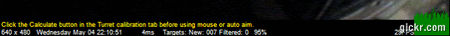
v2.4
March 10, 2011
-
This version was made for the newer USB servo controller (customized Pololu Maestro) and does not support the older serial controller.
-
Acceleration adjustment replaces speed adjustment. It makes for much more human-like motion and less chance of the rig shaking.
-
Serial to USB cable is no longer needed since the controller already has a USB interface.
v2.3
December 4, 2010
-
Anticipation is smoother (useful for when a camera is mounted instead of a pb gun).
-
Added a camcorder trigger mode so camcorders can be used with the software
-
Tweaked the calibration alg a little bit
-
Added a firing zone line (per customer request). When targets are above the line they are only aimed at and taunted. If they cross the line trigger functionality is enabled.
-
The Automatic COM port selection can be overridden (per customer request).
-
Added a hands-free mode so that the system can boot up and be ready without further user actions (per customer request).
-
Several other tweaks and features were added which I can't remember.
v2.2
August 6, 2010
-
Fixed several bugs in the false target filter.
-
Anticipation for slow targets is much smoother.
-
Fixed a bug in the networking feature.
-
An automatic zoom/focus system was added for the camera sentry role.
-
An example solution is included for networking with TurretControl.exe
-
A second camera viewer application is included for recording the feed from the zoom camera.
-
Several other tweaks and features were added which I can't remember.
v2.1
July 9, 2010
-
Alternative, simpler calibration model added
-
Fixed a bug that caused the shortcut keys to have unintended effects
-
The correct COM port is now automatically detected and selected when the program
starts
- The W, A, S, and D keys now also control the X and Y axis sliders in turret calibration mode making the process a lot easier and more intuitive
v2.0
May 28, 2010
-
Popup tooltips explain each setting and should be very helpful for new users
-
Confidence filter upgraded/improved and renamed 'False Target Filter'
-
Image recording was reducted to 2Hz (2 frames per second) so that it doesn't hurt
performance
-
This version was designed and tested with Windows 7 64bit
-
lots of other small bug fixes and tweaks
v1.9
April 2, 2010
-
More accurate Calibration model that handles lens
distortion very well. (takes longer to initially
calculate though)
-
Fixed networking bug
-
Settings turn red when set to values that will likely
cause problems
-
Max record duration setting added to prevent image
recording from using up all of the RAM.
-
last device used and resolution are saved and
automatically applied the next time the program starts
-
Fake target generation (yellow targets) was reduced.
v1.8
March 30, 2010
-
Added ability to adjust local video device
(webcam) properties and resolution (for longer
range).
-
Improved the main detector algorithm
-
Improved the Confidence filter and removed the
density filter.
-
A networking feature was added (view the readme file)
-
Rearranged the settings so that the most common
adjustments are at the top.
-
Anticipation was smoothed a little at the slight
expense of sudden direction change awareness.
v1.7
February 19, 2010
-
I've improved the image processing speed 3x. The software is now dramatically faster with no negative side affects. This allows even slower, cheaper computers to be used.
-
Image recording feature saves jpg images instead of bmp to save hd space.
-
Changed auto sensitivity so that it doesn't go below 92.
-
No targets are drawn in the upper right quadrant in quad mode to preserve image clarity for the zoomed in camera.
v1.6
December 11, 2009
-
If there's no calibration data the
servos now go to center instead of their limit to
prevent servo damage.
-
Added a Quad mode for when the
software is controlling a PTZ setup as illustrated in
this video.
-
Added a 360 calibration mode so that
the camera can be at a 3rd person perspective
overlooking a water turret that can rotate 360 degrees.
-
Detector sensitivity now has an auto
adjust checkbox so that's one less setting to think
about.
v1.5
October 30, 2009
-
spacebar turns auto fire on/off
making operation out in the field easier.
-
w, a, s, d, adjusts the calibration
offsets which makes lining up a new pb/airsoft gun
faster and easier.
-
changed the density filter logic.
-
targeting logic was improved so that
the system no longer targets where an object used to be
if it was standing there for a long time and then
started moving.
-
targets that don't pass the density
or confidence filters will display a D## or C
respectively letting you know why they don't qualify
so you can adjust accordingly if needed..
-
a new indicator at the bottom of the
screen indicates how long, in milliseconds, the
frame took to process.
-
removed "indoor/outdoor" selector.
-
add the ability to stream the
desktop as a video input
(anyone who received v1.5 before this date does
not have this version).
email me with the email you used in paypal for the newer version.
v1.4
August 15, 2009
-
fixed a calibration bug that
would sometimes cause calibration to fail.
-
fixed a bug in the fps counter
-
Added the ability to turn 'turret
swing wait' totally off by setting it to zero.
-
Added the ability to turn object
detection off via a checkbox.
-
anticipation and still target
duration now automatically adjust when the frame grab
interval is adjusted
-
changed calibration points from
letter to numbers to make it easier to tell how many are
left.
-
added the ability to increase 'still
target duration' all the way to 500 frames and '-1' to
never have it update the background frame.
email me with your eBay ID for the newer version.
v1.3
July 19, 2009
-
Added the ability to designate areas
to ignore within the target area.
-
fixed minor bugs
-
got rid of the grayscale detection
option since its not used anymore.
-
cleaned up the UI a little.
email me with your eBay ID for the newer version.
v1.2
June 21, 2009
-
Added a new target priority mode
that gives you the option to target advancing targets only.
-
fixed a major calibration bug that
would occur if you didn't have servo reversal checked
-
added a trigger bounds check
preventing you form accidentally entering a servo value
out of the servo's range.
email me with your eBay ID for the newer version.
v1.1
May 2, 2009
-
Added 'show motion' option that
colors motion pixels white to aid in fine tuning the
detector settings.
-
'turret connected' checkbox now is
now functional.
-
added an adjustable motion threshold
that resets the background frame if the amount of total
motion exceeds the value. this basically works to
clear/reset everything if the scene suddenly changes
(i.e. the turret is knocked over or is picked up).
-
added several help messages that
appear in the message text box (bottom right of the
program) that, among other things, remind the user to
click the 'Set' button when applicable.
-
added a motion percentage indicator
that appears at the bottom right of the target area.
-
made a major improvement to the
density filtering algorithm.
-
improved object recognition speed.
email me with your eBay ID for the newer version.
v1.0
Feb 28, 2009
First Release
|